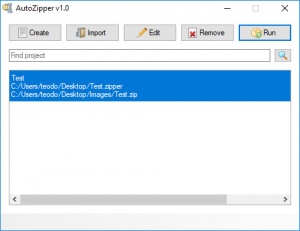AutoZipper
1.0
Size: 0 Bytes
Downloads: 2717
Platform: Windows (All Versions)
AutoZipper can be used to archive files, but its functionality extends beyond compressing files. Its main advantage is the possibility of executing the same operations multiple times at a moment's notice. The software lets you define and save projects and run them whenever you need to. It can prove to be quite useful if you have to archive files on a regular basis. Instead of browsing through folders each time you need to archive your files and make the same configurations, you can just click a button and let the software do everything for you.
The software doesn't need to be installed, so you can just download and extract an executable and run it. It works on all modern Windows systems and it doesn't require any special tools or services. Also, you don't need to sacrifice a significant amount of resources to run the software.
Created projects are listed on a compact user interface and you can select them and click different options, to run, edit or remove them and to create or import new ones. Defining a new project is done on a separate window, where you will find a good amount of options.
Besides naming the project and specifying the relevant folders, you can also choose a compression level, an encoding method, encrypt your archive, with different algorithms and more. AutoZipper lets you target individual files, as well as folders. What's more, you can mark root folders and folder structures, so that the software will target the same locations, regardless of contents.
It has to be mentioned that AutoZipper is quite fast when it comes to compressing files. On a modern-day computer, it shouldn't take long to complete the process, even with large volumes of data.
Efficiency and conveniency is exactly what you can expect from AutoZipper, when it comes to archiving data.
Pros
You can create and save data archiving projects and run them whenever you need to. The software lets you choose between several compression levels and methods and it can encrypt your archives as well. It works fast and it is quite easy to use.
Cons
There are no obvious drawbacks to mention.
AutoZipper
1.0
Download
AutoZipper Awards

AutoZipper Editor’s Review Rating
AutoZipper has been reviewed by Frederick Barton on 15 Jun 2018. Based on the user interface, features and complexity, Findmysoft has rated AutoZipper 5 out of 5 stars, naming it Essential